9.3. Using BugzillaFedora consists of thousands of packages, with complex interactions between the packages. To keep track of bugs and problem reports, Fedora uses the Bugzilla bug-tracking database. You can directly query this database to get information about past and present issues, to submit bug reports of your own, and to add information to existing bug reports. 9.3.1. How Do I Do That?You can access the Fedora Bugzilla system with a web browser by visiting http://bugzilla.redhat.com. Figure 9-6 shows the main Bugzilla page, on which you will find a Quick Seach field. There, you can enter a bug number that you have heard mentioned elsewhere, or you can enter some keywords related to an issue or bug. Figure 9-6. Bugzilla main page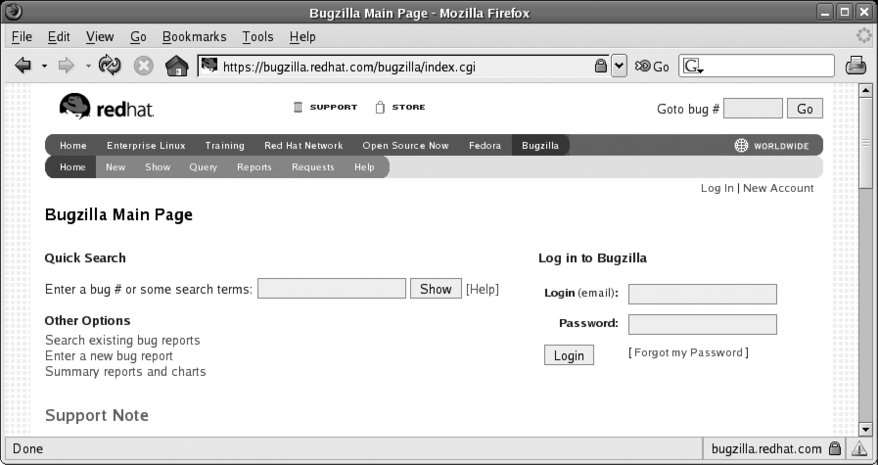
The Query tab provides a more precise way of searching, as shown in Figure 9-7. Using that interface, you can narrow your search to a specific package in a particular version of Fedora Core or Fedora Extras. For options that are even more detailed, click on the Advanced tab. Figure 9-7. Bugzilla query page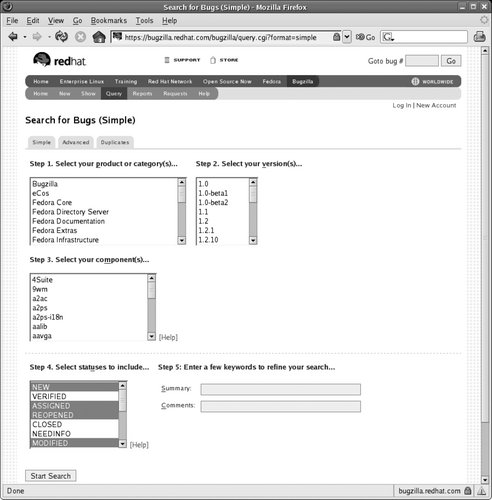
Your query will yield a list of matching bugs with their summaries, as shown in Figure 9-8. Clicking on a bug number will display a detailed description of the bug, as in Figure 9-9. The description includes the product, version, and package information, plus a detailed text description of the bug. Additional comments may be added by the originator of the report, the maintainer of the package in question, or any other registered user of Bugzilla. Figure 9-8. Query results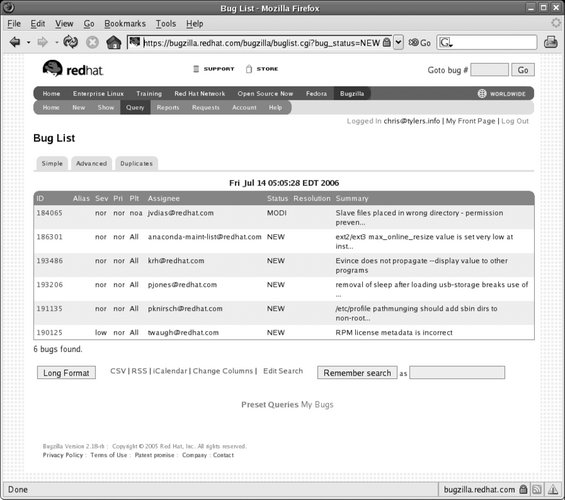
Figure 9-9. Bug detail page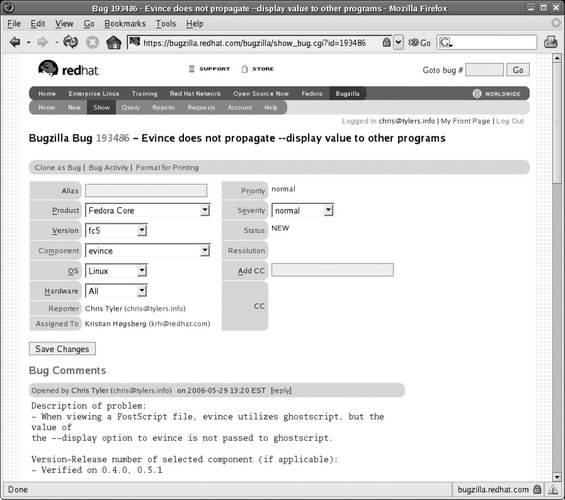
9.3.1.1. Creating a Bugzilla accountIn order to add to the comments on existing bugs or to report new bugs, you must have a Bugzilla account. To create an account, click the New Account link in the upper-right corner of the page, and then enter your email address and your full name.
Bugzilla will send you an email containing a temporary password: From: bugzilla@redhat.com
To: jdoe@fedorabook.com
Subject: Your Bugzilla password.
Date: Fri, 14 Jul 2006 05:37:36 -0400
To use the wonders of Bugzilla, you can use the following:
E-mail address: jdoe@fedorabook.com
Password: J8sCuid79D
To change your password, go to:
https://bugzilla.redhat.com/bugzilla/userprefs.cgi Follow the link in the email to set your password to a sane value. When you revisit Bugzilla, you can log in to your account using your email address and password. 9.3.1.2. Reporting a new bugIf you have searched for reports of a particular issue and have not found any existing bugs, you can open a new bug report by clicking the New tab in the gray bar. You will be presented with a list of products, as shown in Figure 9-10; select the appropriate one from the Fedora portion of the list. Figure 9-10. Bugzilla product list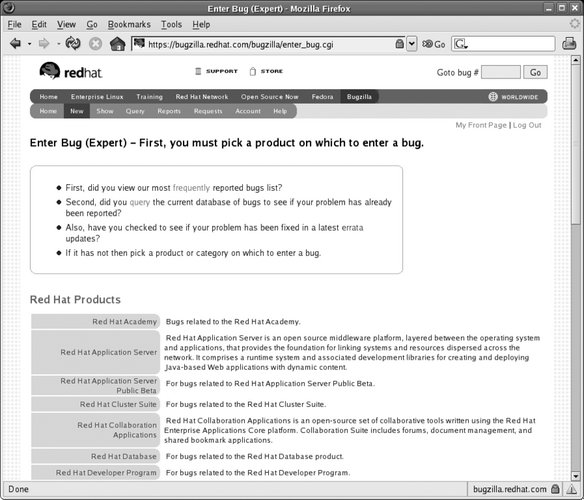
Bugzilla will then present you with the main bug-entry form, as shown in Figure 9-11. Select the product version that you are using, and then select the component (package). Figure 9-11. Bugzilla new bug-detail form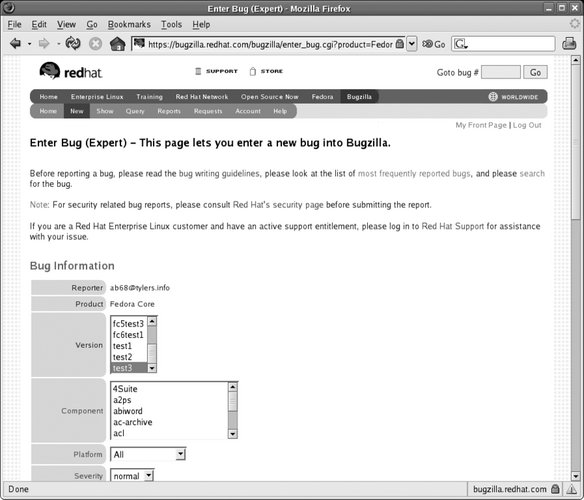
Select a platform and severity (the default is usually correct for both), and then enter a summary (title) for the bug. Choose one that succinctly describes the bug. Now enter the bug Description. Use as many of the preplaced headings as possible ("Description of problem," "How reproducable," "Steps to reproduce," "Expected results," "Actual results"). Ideally you should provide clear, step-by-step instructions that will reliably provoke symptoms that demonstrate the bug, as well as any relevant details about your system and use context. You also have the options of attaching a file (such as a configuration file or logfile) and marking the bug as a security-sensitive bug, which is not posted publicly. Click on Submit to file the bug report. You will be given a Bugzilla bug number that will enable you to rapidly find the bug for follow-up in the future. Each bug has a status that is initially set to New. This status will change as the bug is reviewed, assigned, commented upon, and eventually resolved. Each time a comment is added or the status changes, you will receive an email. 9.3.2. How Does It Work?Bugzilla was written by the Mozilla project to track bugs in the Mozilla browser and related software. It has since been adopted (and adapted) by a number of other open source projects, including the GNOME and KDE desktops. It's written in Perl, uses Apache for the web server, and can be used with either a MySQL or PostgreSQL database for bug storage and tracking. 9.3.3. What About...9.3.3.1. ...receiving less (or more) email from Bugzilla?If you log in to Bugzilla and select the Account tab, you will see a preferences screen (which in turn has an E-mail tab). In that page, you will find controls that let you fine-tune the circumstances under which Bugzilla will send you email. 9.3.3.2. ...a bug that's not really a bug?You can add a comment to an existing bug that you have created and change its status. For example, if you find out that a bug that you reported is actually correct behavior, you can close the bug as resolved, setting the resolution indicator to NOTABUG. In your comment, you can explain the reason for the status change. 9.3.3.3. ...a bug due to problems in the upstream code?Since Fedora is a distribution, most of the code comes from other projects (such as GNOME, Apache, and OpenOffice.org). In many cases, the resolution of a bug will really be the responsibility of the upstream project. If you know that a particular problem is due to a code defect or issue with the underlying program code, rather than Fedora's packaging of that code or the interaction of that code with other Fedora packages, it is a good idea to register the bug in that project's Bugzilla database and add a cross-reference to the Fedora bug record. To facilitate this, there is a control labeled External Bug References on the Bugzilla entry screen; select the upstream Bugzilla system from the pull-down list and enter the bug number from that system. 9.3.3.4. ...referring to a Bugzilla bug on the mailing lists or in IRC?By convention, numbers prefixed with "BZ" are interpreted as Bugzilla numbers. 9.3.4. Where Can I Learn More?
|