9-3 Unsigned Short Division from Signed Division
By "short division" we mean the
division of one single word by another (e.g., 32?2 ![]() 32). It is the
form of division provided by the "/" operator, when the operands are
integers, in C and many other high-level languages. C has both signed and
unsigned short division, but some computers provide only signed division in
their instruction repertoire. How can you implement unsigned division on such a
machine? There does not seem to be any really slick way to do it, but we offer
here some possibilities.
32). It is the
form of division provided by the "/" operator, when the operands are
integers, in C and many other high-level languages. C has both signed and
unsigned short division, but some computers provide only signed division in
their instruction repertoire. How can you implement unsigned division on such a
machine? There does not seem to be any really slick way to do it, but we offer
here some possibilities.
Using Signed Long Division
Even if the machine has signed long division
(64?2 ![]() 32), unsigned short division is not as simple as you might think. In
the XLC compiler for the IBM RS/6000, it is implemented as illustrated below
for
32), unsigned short division is not as simple as you might think. In
the XLC compiler for the IBM RS/6000, it is implemented as illustrated below
for ![]()
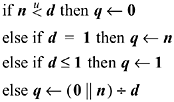
The third line is really testing to see if ![]() If d is algebraically
less than or equal to 1 at this point, then because it is not equal to 1 (from
the second line), it must be algebraically less than or equal to 0. We don't
care about the case d = 0, so for the cases of
interest, if the test on the third line evaluates to true, the sign bit of d is on, that is,
If d is algebraically
less than or equal to 1 at this point, then because it is not equal to 1 (from
the second line), it must be algebraically less than or equal to 0. We don't
care about the case d = 0, so for the cases of
interest, if the test on the third line evaluates to true, the sign bit of d is on, that is, ![]() Because from the first line it is known that
Because from the first line it is known that ![]() and because n cannot exceed
and because n cannot exceed ![]()
The notation on the fourth line means to form
the double-length integer consisting of 32 0-bits followed by the 32-bit
quantity n, and divide it by d. The test for d
= 1 (second line) is necessary to ensure that
this division does not overflow (it would overflow if ![]() and then the quotient would be undefined).
and then the quotient would be undefined).
By commoning the comparisons on the second
and third lines, [3]
the above can be implemented in 11 instructions, three of which are branches. If
it is necessary that the divide be executed
when d = 0,
to get the overflow interrupt, then the third line can be changed to "else
if d < 0
then q ![]() 1," giving a 12-instruction
solution on the RS/6000.
1," giving a 12-instruction
solution on the RS/6000.
[3] One execution of the RS/6000's compare instruction sets multiple status bits indicating less than, greater than, or equal.
It is a simple matter to alter the above code
so that the probable usual cases ![]() do
not go through so many tests (begin with d
do
not go through so many tests (begin with d
![]() 1 ?, but
the code volume increases slightly.
1 ?, but
the code volume increases slightly.
Using Signed Short Division
If signed long division is not available, but
signed short division is, then ![]() can
be implemented by somehow reducing the problem to the case n, d < 231,
and using the machine's divide instruction. If
can
be implemented by somehow reducing the problem to the case n, d < 231,
and using the machine's divide instruction. If ![]() then
then ![]() can only be 0 or 1, so this case is easily dispensed with. Then, we
can reduce the dividend by using the fact that the expression
can only be 0 or 1, so this case is easily dispensed with. Then, we
can reduce the dividend by using the fact that the expression ![]() approximates
approximates ![]() with an error of only 0 or 1. This leads to the following
method:
with an error of only 0 or 1. This leads to the following
method:
1. ![]()
2. ![]()
3. ![]()
4. ![]()
5. ![]()
6. ![]()
7. ![]()
The test d
< 0 on line 1 is really testing to
determine if ![]() If
If ![]() then the largest the quotient
could be is (232 - 1) ?231 = 1, so the first two lines
compute the correct quotient.
then the largest the quotient
could be is (232 - 1) ?231 = 1, so the first two lines
compute the correct quotient.
Line 4 represents the code shift right unsigned 1, divide, shift left 1. Clearly,
![]() and at this point
and at this point ![]() as well, so these quantities can
be used in the computer's signed division instruction. (If d = 0,
overflow will be signaled here.)
as well, so these quantities can
be used in the computer's signed division instruction. (If d = 0,
overflow will be signaled here.)
The estimate computed at line 4 is
![]()
where we have used the corollary of Theorem D3. Line 5 computes the remainder corresponding to the estimated quotient. It is
![]()
Thus, 0 ![]() r < 2d.
If r < d,
then q is the correct quotient. If r
r < 2d.
If r < d,
then q is the correct quotient. If r ![]() d, then adding 1 to q gives the
correct quotient (the program must use an unsigned comparison here because of
the possibility that r
d, then adding 1 to q gives the
correct quotient (the program must use an unsigned comparison here because of
the possibility that r ![]() 231).
231).
By moving the load
immediate of 0 into q ahead of the comparison ![]() and coding the assignment q
and coding the assignment q ![]() 1 in line
2 as a branch to the assignment q
1 in line
2 as a branch to the assignment q ![]() q + 1 in line 6, this can be coded in 14 instructions
on most machines, four of which are branches. It is straightforward to augment
the code to produce the remainder as well: to line 1 append r
q + 1 in line 6, this can be coded in 14 instructions
on most machines, four of which are branches. It is straightforward to augment
the code to produce the remainder as well: to line 1 append r ![]() n, to line 2 append r
n, to line 2 append r ![]() n - d, and to the "then" clause in line 6
append r
n - d, and to the "then" clause in line 6
append r ![]() r - d.
(Or, at the cost of a multiply, simply append r
r - d.
(Or, at the cost of a multiply, simply append r ![]() n - qd to the end of the whole
sequence.)
n - qd to the end of the whole
sequence.)
An alternative for lines 1 and 2 is
![]()
which can be coded a little more compactly, for a total of 13 instructions, three of which are branches. But it executes more instructions in what is probably the usual case (small numbers with n > d).
Using predicate expressions, the program can be written
1. ![]()
2. ![]()
3. ![]()
4. ![]()
5. ![]()
6. ![]()
which saves two branches if there is a way to
evaluate the predicates without branching. On the Compaq Alpha they can be
evaluated in one instruction (CMPULE); on MIPS they take two (SLTU, XORI). On most
computers, they can be evaluated in four instructions each (three if equipped
with a full set of logic instructions), by using the expression for ![]() given in "Comparison Predicates" on page 21, and simplifying because on line 1 of the program
above it is known that d31 =
1, and on line 5 it is known that d31
= 0. The expression simplifies to
given in "Comparison Predicates" on page 21, and simplifying because on line 1 of the program
above it is known that d31 =
1, and on line 5 it is known that d31
= 0. The expression simplifies to
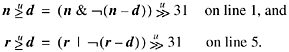
We can get branch-free code by forcing the
dividend to be 0 when ![]() Then, the divisor can be used in the machine's signed divide instruction, because when it is misinterpreted
as a negative number, the result is set to 0, which is within 1 of being
correct. We'll still handle the case of a large dividend by shifting it one
position to the right before the division, and then shifting the quotient one
position to the left after the division. This gives the following
program (ten basic RISC instructions):
Then, the divisor can be used in the machine's signed divide instruction, because when it is misinterpreted
as a negative number, the result is set to 0, which is within 1 of being
correct. We'll still handle the case of a large dividend by shifting it one
position to the right before the division, and then shifting the quotient one
position to the left after the division. This gives the following
program (ten basic RISC instructions):
1. ![]()
2. ![]()
3. ![]()
4. ![]()
5. ![]()