The new Flash 8 interface for Mac OS X
Learn to customize your Flash workspace in Chapter 4
The new Flash 8 interface for Windows XP
Learn to customize your Flash workspace in Chapter 4
Working with color
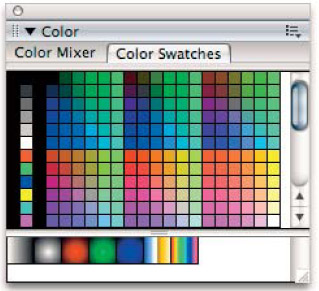
Default Web 216 swatches

Web 216 Sort by Color
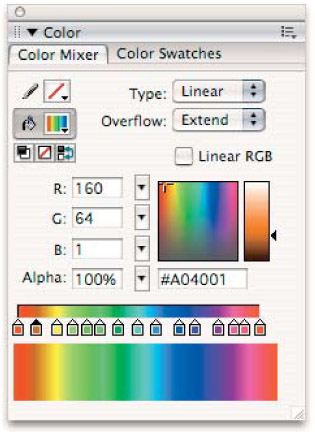
Enhanced gradient controls

Source GIF image and loaded custom color swatches
Get to know the improved Flash 8 Color panels in Chapter 7
Use the new Adjust Color filter to quickly modify bitmaps or vector graphics
Learn to use Flash 8 Filters and Timeline effects in Chapter 12
Contorl color with greater ease and accuary
Learn the difference between Color filters and Color properties in Chapter 12
Use the new blend modes for static and animated effects
Learn to apply blend modes and combine them with filters in Chapter 12
Make better drop shadows and other dynamic effects
Learn to apply the new Flash 8 filters, including Drop Shadow, in Chapter 12
Create artwork with Flash drawing and effects tools
Create and modify custom gradients for lighting effects in Chapter 9
Import and optimize vector artwork in Flash 8
Original vector artwork in Illustrator's CMYK and RGB color spaces
Imported EPS files as displayed in Flash's RGB environment
For guidelines on importing artwork refer to Chapter 16
Animation fundamentals and character animation techniques
Bounces for head turns
Learn from examples by expert animators in Part III
Advanced animation strategies and special effects
Richard Bazley's illustrative animation drawn directly in Flash
JibJab.com's filter techniques for broadcast animation
Learn from examples by expert animators in Part III
Work with digital video sources files
Low-quality sample: from a digital still camera
Mid-quality sample: from a DV camcorder
High-quality sample: from a DVCAM camcorder
Review digital source comparisons in Appendix D on the CD-ROM
Use video as a basis for fluid hand-drawn animation
Animator Felix Stumpf explains his technique in Chapter 14
Bulid complete Flash 8 projects
"Making Your First Flash 8 Project" in Chapter 20
"Creating a Game in Flash" in Chapter 31
Flash 8 project examples relate to real-world workflow
Integrate Flash 8 components with your workflow
"Using the FLVPlayback Component" in Chapter 17
"Building an Image Gallery Component" in Chapter 35
Utilize video and image assets within your Flash movies
Unleash the power of data binding with Flash 8 componments
Build a video clip selector with the XMLConnector component
Make a list of cue points for a video clip with ActionScript
Learn a variety of data binding techniques in Chapter 34