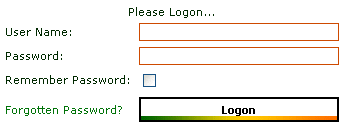Usage:
You can use this user control for checking provided user's login name and password when using forms authentication. It provides following features:
-
Checking user's login name and password.
-
Checking if the password is not expired.
-
Checking if the account is not locked.
-
"Remember Password" feature allowing users to enter the site without providing login name and password next time (optional).
-
Sending forgotten passwords (optional). It uses the ARUISendPassword control.
-
Setting new password if password expired (optional). It uses the ARUISetPassword control.
-
When user successfully logs on, a new ARUserTicket is created and stored in the session("ARUserTicket") variable. User's preferred culture is stored in the session("ARCulture") variable.
-
Users can only change the expired password if it's allowed in the catalog settings - in the "ar_PasswordPolicyUsersCanChangeExpiredPassword" item.
-
Logon attempts are stored in the auditing log only if it's allowed in the catalog settings - in the "ar_StoreLogonAttemptsInAuditingLog" item.
-
Modules/ARUILogonForm.ascx
-
Modules/ARUISendPassword.ascx
-
Modules/ARUISetPassword.ascx
-
SecureAccess.dll
Properties
| Property | Type | Description | Default Value |
|---|---|---|---|
|
AllowSendingForgottenPassword |
Boolean |
Indicates if "Forgotten password" dialog is available. |
True |
|
ResourceID |
Integer |
ObjectID of the application or application part that is stored in auditing log when logon auditing is set. |
If not specified, user's ObjectID is used for a successful logon and ObjectID of the catalog is used for unsuccessful logon attempt. |
|
EnableRememberPassword |
Boolean |
If true, the user can check the button to store his authentication in cookie forever. |
False |
|
RememberPasswordByDefault |
Boolean |
If it's true and the EnableRememberPassword is true, the "Remember Password" checkbox is checked by default. If EnableRememberPassword is false, the password is saved automatically after successful logon. |
True |
|
RedirectTo |
String |
URL of the page the user should be redirected to after successful logon. If no address is provided the user is redirected to the originally requested page. |
The default value is read from the SecureAccessLogonFormRedirectsTo key in the application configuration settings. If no such key is found the default value is undefined. |
|
FocusOnUserName |
Boolean |
If true, the "User Name" field has focus after page loads. |
True |