Usage:
You can use this control to allow users change their password by themselves. It ensures that the new password fulfills catalog password policy and stores password in chosen encoding or in plain text. You can also choose to send new password to the user by e-mail.

|
Note | |
|---|---|---|
|
Please note that you can use this control for existing user accounts only. If you need to create a "Set password" dialog, please see the ARUIRegistrationForm control and use it as a template. |
||
Set password dialog
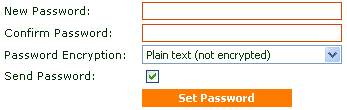
-
Modules/ARUISetPassword.ascx
-
SecureAccess.dll
Properties
| Property | Type | Description | Default Value |
|---|---|---|---|
|
DoPermissionChecks |
Boolean |
Indicates if permissions for changing user's properties should be checked. It's true by default. Set it to false if you use this control for setting of the expired password on the logon form. |
False |
|
UserID |
Integer |
Object ID of the user whose password will be set. |
undefined |
|
ShowPasswordEncryptionTypeDropdown |
Boolean |
If set to true, user can change the password encryption type. |
True |
|
EncryptionType |
AREncryptionTypesEnum |
Default encryption type (changes the initial value in the dropdown list). |
Default selection depends on the user's settings. |
|
PasswordExpiresAfterDays |
Integer |
Number of days after that password expires. It should be used only for password changed by users themselves. |
Default value is stored in the "PasswordPolicy - Password expiration period" (ar_PasswordChangedByUserExpiresAfterDays) property of the catalog object. If the value is 0 or not defined, password never expires. |
|
SubmitButton |
Button |
Represents submit button of the "Set password" form. |
undefined |
| ShowPasswordSendCheckbox | Boolean | Indicates if "Send Password" checkbox should be displayed. If the dialog is not displayed, the password is sent according to the default catalog settings (property "Send Password When Creating or Changing") | Default value is false. |
| SendPassword | Boolean | Default value of the "Send Password" checkbox. Please note that you need to set the SMTP Server Address and Administrator's E-mail Address properties in the catalog settings so that the password is sent. | If not specified, the default value is taken from the catalog settings (property "Send Password When Creating or Changing" - ar_SendPasswordChecked). If it's not specified in the catalog settings, the default value is 0. |
Events
| Event | Description |
|---|---|
|
PasswordSet |
This event occurs when password is set successfully. |
|
PasswordError(ByVal e As Exception) |
This event occurs when password cannot be set due to some error in input or when saving. e represents an exception object with error message. If there's an error in input data, it contains message "Error input", else it contains the original exception. |