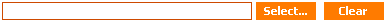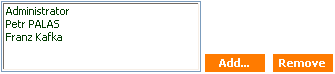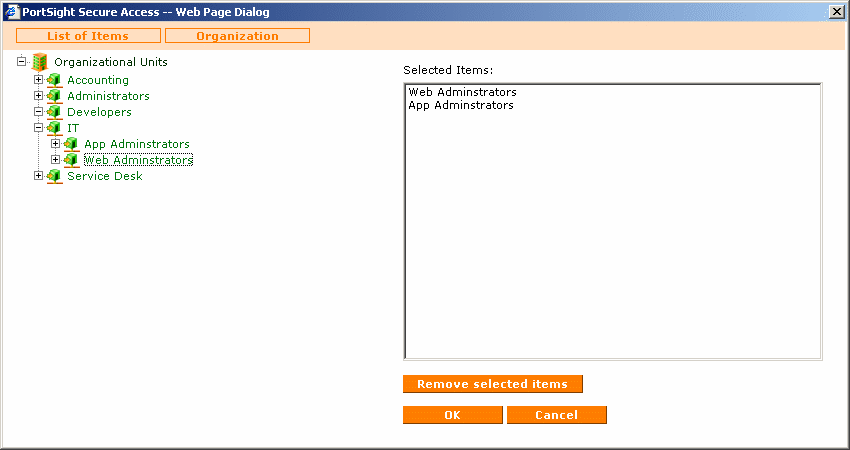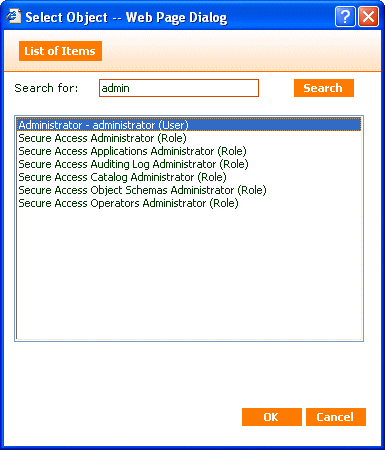Usage:
You can use it in two modes: single object selection and multiple object selection. Following figures show the examples:
You can also choose if user selects from the list box, from the organization chart or both:
You can also choose what type of objects will be available for selection: only users, only user groups, only roles or all operators.

|
Security note | |
|---|---|---|
|
Please note that this control doesn't make any permission checks. Any authenticated user can browse the list of all users, groups, organizational units and roles. |
||
Required files:
-
Modules/ARUIUserSelection.ascx
-
ObjectSelector.aspx
-
ObjectSelectorObjectList.aspx
-
ObjectSelectorObjectTree.aspx
-
Modules/ARUIObjectListbox.ascx
-
Modules/ARUIObjectTree.ascx
-
SecureAccess.dll
-
ARDataServices.dll
-
ARObjects.dll
-
ARPresentationLayer.dll
Properties
| Property | Type | Description | Default Value |
|---|---|---|---|
|
ShowObjects |
ARUIShowObjectsEnum |
Indicates what type of objects should be shown. |
ARUIShowObjectsEnum.ShowAllOperators |
|
SelectionMode |
ARUISelectionModeEnum |
Indicates the selection mode - using a filtered list, using an organization chart or both. |
ARUISelectionModeEnum.ShowListAndOrgChart |
|
SelectedObjectNames |
String |
Names of the selected objects (users, groups, etc.) separated with semicolon (";"). |
undefined |
|
SelectedObjectIDs |
String |
Object IDs of the selected objects (users, groups, etc.) separated with semicolon (";"). If it's changed, the viewed object names are updated automatically. |
undefined |
|
AllowMultipleSelection |
Boolean |
Indicates if the dialog should be enabled for selecting more than one item. |
True |