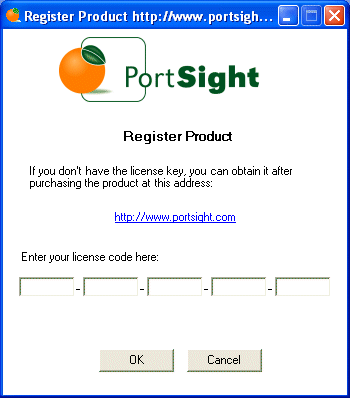If you want to purchase a full license of the PortSight Secure Access component, please visit www.PortSight.com/Buy. After purchasing you will receive the license code by e-mail.
You need to enter your license code into your applications and to the Secure Access Web-based user interface. The first option is using the Secure Access Catalog Manager: Launch the Catalog Manager (from the Start menu) and choose "Help" -> "Register Product" in the main menu.
Enter your license code and click "OK". The code will be automatically saved into the Web.config files of all registered Secure Access Web-based user interfaces.
The second option is manual registration: Open the Web.config file of your application in Visual Studio.NET or in Notepad and enter the license key in the following key under the /configuration/appSettings section:
<add key="SecureAccessLicenseKey" value="SA1E-0001-ASDF-GHIJ" /> |

|
Important Note | |
|---|---|---|
|
If you already use the ARDataServices.DLL or ARObjects.DLL library in your application, you need to add the "SecureAccessLicenseKey" key to the Web.config (or YourApp.exe.config) file of your application. |
||