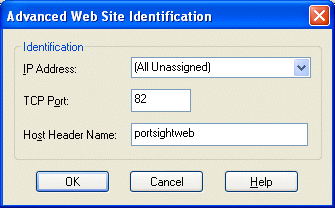You can open the Web-based user interface for management of the catalog directly from the Catalog Manager. This feature requires you to enter the Physical path value in the catalog properties and it also supposes that you use the same name for the virtual directory and for the folder on the disk.
Choose the catalog in the list of registered catalogs on the main Catalog Manager screen and click "Open Web Interface". A new Internet Explorer window should appear and you can sign in.
If the URL doesn't contain the right Web Site name and uses http://localhost instead, please check Web Site settings. In the Microsoft IIS console, view Web Site properties, choose the Web Site tab and click Advanced. Make sure that the Host Header Name or particular IP address is filled in.
Check that you use the right Host Header Name in the Advanced IIS Settings