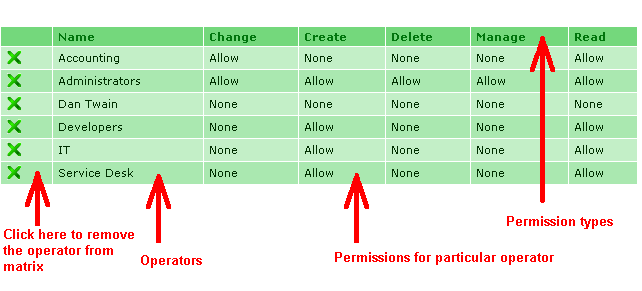You can grant users permissions for particular application or its part in the permission matrix. Click the application (application part) name in the left pane to view and modify permissions. Some applications may not use permission matrix, but only roles to determine user permissions - in this case, click "Roles" in the left pane and make users members of appropriate roles.
The permission matrix contains operators (i.e. users, user groups, organizational units or roles) in the first column. The header contains list of permission types (such as "read", "approve", etc.) applicable for the application. In the grid, you can find the permission status for particular operator and permission type.
If you cannot see any grid, it's possible that there's no permission type or operator defined for this matrix. You need to add both operators and permission types to view the matrix.