Setting Lookup Properties
If you want to create a Lookup field manually or make changes to the field created by the wizard, you can do so by changing the values in the Lookup properties. These properties allow you to specify the type of drop-down list Access will display, the source of the values in the list, the appearance of the list, and the column that will act as the bound column. You can also indicate whether the user is limited to the choices in the list or can enter other values during data entry.
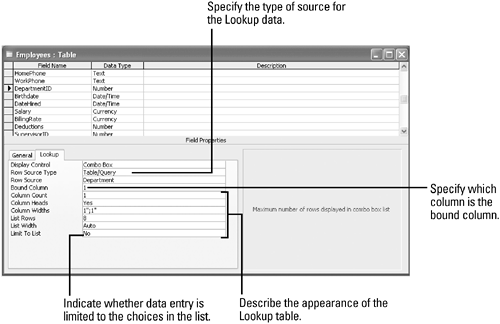
 |