Finding Unmatched Records

When you have related tables, you might want to find which records in one table have no match in the other table. For example, if you have a table of products and a table of customer orders, you might need to know whether there are products that have no match in the Orders table. In other words, are there some products that no customer has yet purchased? Access provides a query wizard to help you answer questions of this type.
Find Unmatched Records
 | In the Database window, click Queries on the Objects bar, click New, and then double-click Find Unmatched Query Wizard. |
 | Choose the table or query whose values you want displayed in the query. Click Next to continue. |
 | Choose the related table or query. Click Next to continue. |
 | Specify the field that matches records in the first table to records in the second. Click Next to continue. |
 | Choose which fields from the first table to display in the query results. Click Next to continue. |
 | Enter a name for the new query. |
 | Specify whether you want to view the query results or further modify the query design. |
 | Click Finish. |
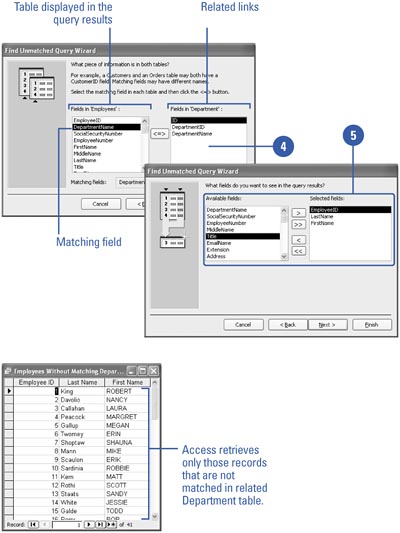
 |