Using Windows XP Themes in Forms
The Microsoft Windows XP operating system offers you several themes. If you have chosen a theme other than the default, Access applies the selected theme to views, dialog boxes, and controls. However, you can prevent form controls from taking on themes from the operating system by setting an option on the database or project.
Enable or Disable Windows XP Themes in Forms
 | Click the Tools menu, and then click Options. |
 | Click the Forms/Reports tab. |
 | Select or clear the Use Windows Themed Controls On Forms check box. |
 | Click OK. |
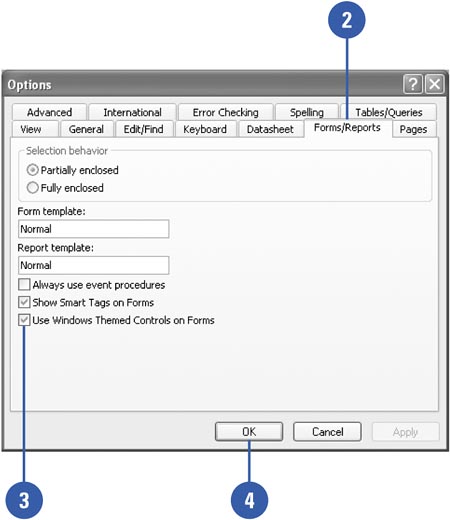
 |