Running a Custom Function
Once you've completed a custom function, you can use it in any Access query, report, or form. The easiest way to access the function is through the Expression Builder. After you open the Expression Builder, you can access the custom function using the Functions folder.
Run a Custom Function
 | Open Expression Builder from any query, report, or form. |
 | Double-click the Functions folder. |
 | Double-click the name of the project containing your custom function (usually the name of the current database). |
 | Click the module containing the custom function. |
 | Double-click the name of the custom function. |
 | Edit the function, replacing the variable names within the parentheses with the appropriate field names or constants. |
 | Click OK. |
 | Test your query, form, or report to verify the values returned by the custom function. |
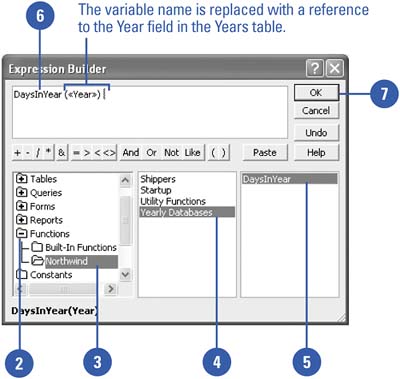
|
You can save a module.
Save changes to your module before using a customized function. Otherwise, the function will not appear in the Expression Builder. |
|