Creating a Standard Module
All standard modules in a database are listed in the Modules section of the database window. You can open a module for editing or create a new module. When you edit a module or design a new one, Access automatically starts the Visual Basic Editor.
Create a New Standard Module
 | In the Database window, click Modules on the Objects bar. |
 Click the New button. Click the New button.
Access starts the Visual Basic Editor, opening a new module window.
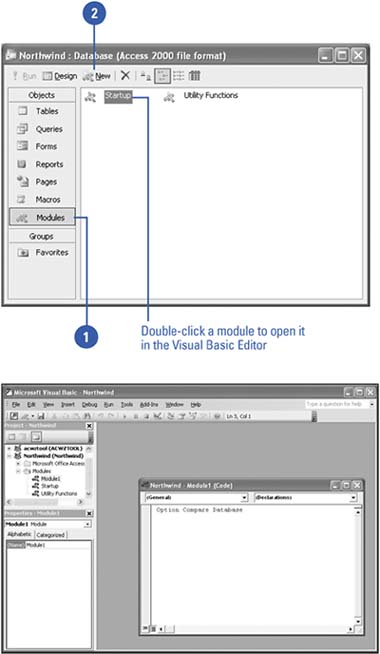
|
You can open the Visual Basic Editor.
You can open the Visual Basic Editor directly by pressing and holding Alt while you press F11. You can also toggle back and forth between Access and the Visual Basic Editor by pressing and holding Alt while you press F11. |
|