Storing Documents in the Library
A SharePoint Document Library is a central depository of files you can share with company employees, team members and permissible members with access. Within the Document Library you can create a list of common documents for a project, documented procedures, and company wide documents for departments such as human resources or finance. When you first install SharePoint 2003, the Web site comes with a built-in document library called shared documents. This is located on the Quick Launch bar as well as on the Documents And Lists page.
Upload a Document
 | Log into your SharePoint server with your domain account and password. |
 | On the main Home page, click Create Manage Content under the Actions Sidebar. |
 | On the Documents And Lists page, click Create. |
 | Click Document Library, and then type the name of the document library for creating a new page. |
 | Click Upload Document. |
 | Type the location of the document, or click Browse to search for the document on your system. |
 | Type the name of the owner and a brief description. |
 | Select the status of the document, and then click Save. |
 | Click the Save And Close button. |
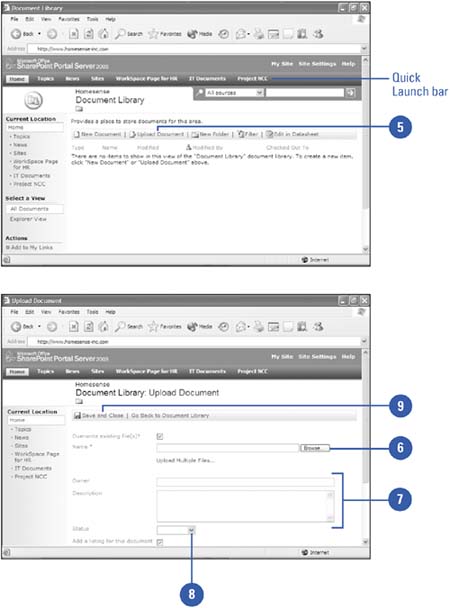
|
You can check documents in and out.
SharePoint's document management system ensures that only one person at a time can access a file. You can check out a document by clicking the Content menu in the document library, and then clicking Check Out. |
|