Printing Query Results
It is easy to print query results. Although not as elegant as a printed report, printed query results are often sufficient to meet people's needs. Here's how you print query results:
Run the query whose results you want to print. Click the Print icon on the toolbar to invoke the Print dialog box or click the Print Preview icon to preview the query before you send it to a printer (see Figure 3.23). If you go to the Print Preview window, modify the print setup as well as other print settings and then click the Print icon.
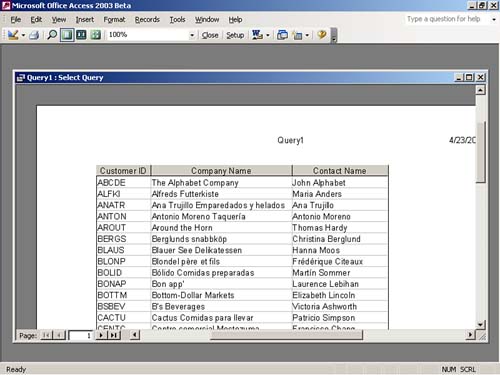
|