Running a Query
There are several different ways that you can cause a query to run. In fact, you have seen two of them already. Here's a list of some of the techniques you can use to run a query:
Select a query and then select Open from the Database window. Right-click a query in the Database window and then select Open. While in the Design view of a query, use the View tool to select Datasheet view. While in the Design view of a query, right-click the gray area of the query grid and select Datasheet View (see Figure 3.4).
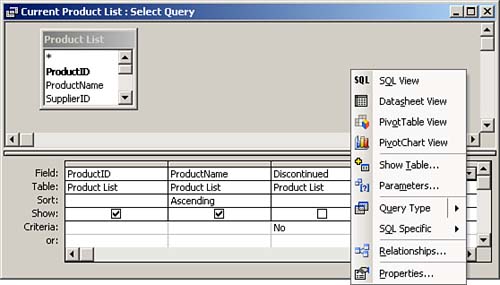
Click the Run button (which looks like an exclamation point) on the Query Design toolbar (see Figure 3.5).
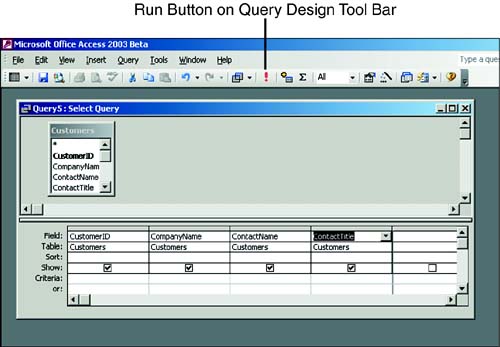
I challenge you to find even more ways that you can run a query.
|