| [ Team LiB ] |
|
Recipe 2.10 Store the Sizes and Locations of Forms2.10.1 ProblemYour application uses a number of forms that you can move around the screen. You'd like to store the last location away somewhere so that the forms will appear in the same location the next time you start the application. 2.10.2 SolutionSome Windows applications are "smart" and can save the locations of their windows when they exit. Your application can do this, too, using the system registry. You can store settings when you close a form and read them back the next time you open it. Open and run the form frmSavePos in 02-10.MDB. Move it around the screen, and perhaps resize it. When you close the form, code attached to the Close event will save its coordinates in the system registry database. When you reopen the form, if the form can find the saved values in the registry, it will reload the last set of coordinates and will size and position itself accordingly. To use this technique with your own forms, follow these steps:
2.10.3 DiscussionMost of the work involved in saving and restoring the form size and location happens in the imported module, basSaveSize. The two event procedures, called from the form's Load and Unload events, simply call procedures in the imported module, passing a reference to the current form. This solution relies heavily on two built-in functions: SaveSetting and GetSetting. These two functions store and retrieve values from the registry database that's a part of Windows 9x, Windows ME, Windows NT, and Windows 2000. The sample code uses SaveSetting to save each of the four coordinates for a form and GetSetting to retrieve the same information. SaveSetting and GetSetting make it easy to get and put values in the registry, but they're very limited. They work only with the path HKEY_CURRENT_USER\Software\VB and VBA Program Settings (see Figure 2-17), and they create a new key for each value you save (rather than storing multiple values in one key). If you're interested, investigate their coverage in online help, along with their companion functions, DeleteSetting and GetAllSettings. Figure 2-17. The registry holds the information about saved form locations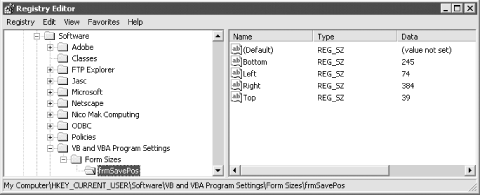 The procedures in basSaveSize also hinge on two Windows API functions. GetWindowRect, aliased as acb_apiGetWindowRect, gets the coordinates of a screen window. MoveWindow, aliased as acb_apiMoveWindow, moves and sizes a window on screen.
The GetRelativeCoords subroutine in basSaveSize retrieves the coordinates of a given form. Because the MoveWindow function requires a position relative to that of the window's parent to move a window, GetRelativeCoords must find the coordinates of both the requested window and its parent window. It calls the Windows API function GetParent, aliased as acb_apiGetParent, to find the parent and retrieves the coordinates of both. It fills in a user-defined structure with the relative coordinates. ' Store rectangle coordinates.
Type acbTypeRect
lngX1 As Long
lngY1 As Long
lngX2 As Long
lngY2 As Long
End Type
' Windows 95/98/NT4/2000 puts a 2-pixel
' border around the MDI client area, which
' doesn't get taken into account automatically.
' If you're using NT 3.51, you're on your own.
Private Const adhcBorderWidthX = 2
Private Const adhcBorderWidthY = 2
Private Sub GetRelativeCoords(frm As Form, rct As acbTypeRect)
' Fill in rct with the coordinates of the window.
Dim hwndParent As Long
Dim rctParent As acbTypeRect
' Find the position of the window in question, in
' relation to its parent window (the Access desktop, most
' likely, unless the form is modal).
hwndParent = acb_apiGetParent(frm.Hwnd)
' Get the coordinates of the current window and its parent.
acb_apiGetWindowRect frm.Hwnd, rct
' If the form is a popup window, its parent won't
' be the Access main window. If so, don't
' bother subtracting off the coordinates of the
' main Access window.
If hwndParent <> Application.hWndAccessApp Then
acb_apiGetWindowRect hwndParent, rctParent
' Subtract off the left and top parent coordinates, since you
' need coordinates relative to the parent for the
' acb_apiMoveWindow( ) function call.
rct.lngX1 = (rct.lngX1 - rctParent.lngX1 - adhcBorderWidthX)
rct.lngY1 = (rct.lngY1 - rctParent.lngY1 - adhcBorderWidthY)
rct.lngX2 = (rct.lngX2 - rctParent.lngX1 - adhcBorderWidthX)
rct.lngY2 = (rct.lngY2 - rctParent.lngY1 - adhcBorderWidthY)
End If
End Sub
The acbSaveSize procedure first retrieves the current coordinates for the requested form and then saves those values to the registry. Figure 2-17 shows the registry after saving the settings for the sample form. The function creates a key named Form Sizes in the registry, with a subkey for each form whose coordinates you save. Within each subkey, the procedure creates a separate value entry for each of the four coordinates. The source code related to the acbSaveSize procedure is: Private Const acbcRegTag = "Form Sizes"
Private Const acbcRegLeft = "Left"
Private Const acbcRegRight = "Right"
Private Const acbcRegTop = "Top"
Private Const acbcRegBottom = "Bottom"
Public Sub acbSaveSize(frm As Form)
Dim rct As acbTypeRect
GetRelativeCoords frm, rct
With rct
SaveSetting acbcRegTag, frm.Name, acbcRegLeft, .lngX1
SaveSetting acbcRegTag, frm.Name, acbcRegRight, .lngX2
SaveSetting acbcRegTag, frm.Name, acbcRegTop, .lngY1
SaveSetting acbcRegTag, frm.Name, acbcRegBottom, .lngY2
End With
End Sub
When it comes time to retrieve the saved coordinates, the acbRestoreSize procedure retrieves the four coordinates from the registry and then, if the width and the height of the new form would be greater than 0, resizes the form. Its source code is: Public Sub acbRestoreSize(frm As Form)
Dim rct As acbTypeRect
Dim lngWidth As Long
Dim lngHeight As Long
rct.lngX1 = GetSetting(acbcRegTag, frm.Name, acbcRegLeft, 0)
rct.lngX2 = GetSetting(acbcRegTag, frm.Name, acbcRegRight, 0)
rct.lngY1 = GetSetting(acbcRegTag, frm.Name, acbcRegTop, 0)
rct.lngY2 = GetSetting(acbcRegTag, frm.Name, acbcRegBottom, 0)
lngWidth = rct.lngX2 - rct.lngX1
lngHeight = rct.lngY2 - rct.lngY1
' No sense even trying if both aren't greater than 0.
If (lngWidth > 0) And (lngHeight > 0) Then
' You would think the MoveSize action would work here, but that
' requires actually SELECTING the window first. That seemed like
' too much work, when this procedure will move/size ANY window.
' Also, MoveSize must DISPLAY the window before it can move it.
' It looked quite ugly.
acb_apiMoveWindow frm.Hwnd, _
rct.lngX1, rct.lngY1, lngWidth, lngHeight, True
End If
End Sub
You may want to store properties other than the size and location of the form—for instance, the current record number for a bound form, or which control was last selected. In any case, the example in 02-10.MDB stores information in such a way that you can store as many properties as you would like by adding to the group describing each form in the registry. 2.10.4 See AlsoFor more examples using the Windows API, see Chapter 11. |
| [ Team LiB ] |
|