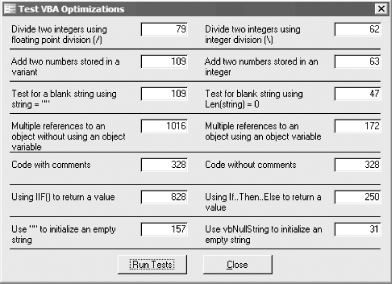Recipe 8.5 Accelerate VBA Code
8.5.1 Problem
You've optimized your
forms and queries, but now you need to look at the entire
application. Your application contains a lot of VBA code. What
optimizations can you perform to make it run faster?
8.5.2 Solution
This solution demonstrates seven specific
programmatic techniques you can apply to accelerate your code. The
improvement can range from modest increases to increases of several
orders of magnitude in performance.
To see the optimizations in action, open and run frmShowOptimizations
from 08-05.MDB, shown in Figure 8-14. Click the Run Tests button, and the tests
will run one by one, displaying the results in milliseconds. The
tests compare two different methods of using VBA to achieve a result.
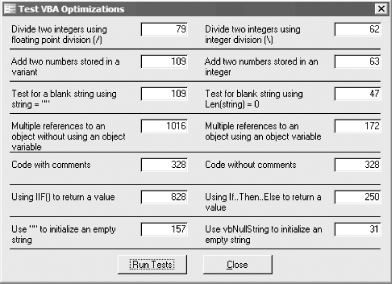
Follow these steps to apply the optimizations suggested by these
tests to your applications:
When dividing integers, use integer
division. A majority of the division operations performed by your
application are probably done on integer values. Many developers use
the slash (/) operator to divide two numbers, but this operator is
optimized for floating-point division. If you're
dividing integers, you should use the backslash (\) integer division
operator instead. With \, Access works at the integer level instead
of the floating-point level, so computation is faster. (Of course,
this is useful only if you're assigning the results
of the division operation to an integer. If you care about the
fractional portion of the division, you'll need to
use floating-point math and the / operator after all.) For example,
instead of: intX = intY / intZ use: intX = intY \ intZ Use specific data types
instead of variants. Variants offer convenience at the expense of
performance. Every time you refer to a variant, Access needs to
perform type conversion to ensure the data is in the correct format.
By using the data type that matches your variable, you eliminate the
need for this type conversion, and your code runs faster. In
addition, a variant variable is twice as large as an integer (on a
32-bit operating system) and thus takes longer to manipulate. Test for blank strings using the
Len function. You probably have code that tests
for blank strings by comparing them to an empty string
(""). However, because Access
stores the length of the string as the first byte in the string,
testing for a length of zero using the Len
function is always faster. Instead of: If strTemp = "" Then
MsgBox "The string is blank"
End If use: If Len(strTemp) = 0 Then
MsgBox "The string is blank"
End If If
you refer to an object more than once in a section of code, assign it
to an object variable. Every time you reference
an object, Access has to perform some work to figure out which object
you are referring to. This adds overhead to your code each time the
object is referenced. But if you assign the object to an object
variable, Access "finds" the object
once and caches the reference in memory. So after the first
reference, you can refer to the object through the object variable
and your code will run faster. For example, instead of this code: Dim strTmp As String
Dim lngCount As Long
For lngCount = 0 To acbcMaxIterations / 2
strTmp = DBEngine.Workspaces(0).Groups(0).Name
Next lngCount use: Dim grp As DAO.Group
Dim strTmp As String
Dim lngCount As Long
Set grp = DBEngine.Workspaces(0).Groups(0)
For lngCount = 0 To acbcMaxIterations / 2
strTmp = grp.Name
Next lngCount We
created two variations of this test. First, we changed the function
to refer to a control on an open form instead of a DAO group. The
cached reference version of the code was 2.8 times
faster—significantly improved, but not of the same magnitude as
the DAO group comparison. Second, we compared using an object
variable against using the VBA With...End
With construct (without an object reference).
With...End With was slower than
using an object variable, but still much faster than using neither an
object variable nor With...End
With. Don't worry about comments. In VBA the use of
comments exacts no measurable performance penalty, so
there's no excuse for omitting them! Use
If...Then...Else instead of the
IIf function. By replacing
IIf statements with the equivalent
If...Then...Else statement, your code will run
faster. For example, instead of: MsgBox IIf(intX = 1, "One", "Not One") use: If intX = 1 Then
MsgBox "One"
Else
MsgBox "Not One"
End If When initializing a string so
that it's empty, don't use a
literal value (""). Instead, use
the built-in vbNullString constant. You'll get
better performance, as the test demonstrates.
8.5.3 Discussion
Many optimizations that apply
to other languages can also apply to VBA. For example, checking for
blank strings using the Len function is a common
optimization in other languages. Don't be afraid to
try new techniques. The small performance improvements you get from
optimizing VBA code can add up if you are running code in a
repetitive loop, and many small improvements may result in a
noticeable overall difference in your application.
Optimization
techniques for programming languages are a vital part of your
toolbox. But don't sacrifice other vital elements
for the sake of speed. First, make sure your code works correctly
before you optimize. Second, write your code so that
it's easily understood; it can be very difficult to
optimize code you don't understand. Finally,
don't break working code when optimizing it. By
optimizing code that works correctly (albeit slowly), you may
introduce bugs. Follow the three rules of optimization:
Make it right before you make it faster. Make it clear before you make it faster. Keep it right as you make it faster.
You may find that there are no easy optimizations for a particular
piece of code. No matter what you do, it just won't
run fast enough. A favorite saying in software design is
"Don't diddle code to make it
faster; find a better algorithm." Often you need to
step back from a piece of slow code. Maybe there is a better overall
approach or a better algorithm you can employ. A good way to get over
a hurdle such as this is to ask other programmers how they handle the
same situation. Overall, you will find that code optimizations have a
much smaller impact on your application's
performance than optimizations to your data access; for example,
adding one extra index can have a greater impact than hours and hours
of time spent optimizing VBA.
 |
As they say in the auto commercials, "Your mileage
may vary." Don't assume anything is
faster until you've proven it yourself on the
machine that will run your application!
|
|
|