Hack 39. Include the Date, Time, and Page Count
Use common expressions to quickly insert necessary header and footer information. It's always helpful to include a timestamp on a report, indicating when it was printed. This might be the only clue as to whether the information is up to date. Including page counts is also important. Having dozens of printed pages and not knowing the order in which they go can be quite frustrating. Access provides an easy way to include these necessary and sometimes overlooked items. The Expression Builder contains a list of common expressions. While designing a report, the best way to display the Expression Builder is to first place an unbound text box in the report header or footer (or wherever makes sense) and then click the ellipses (…) next to the control source for the unbound text box. This opens up the Expression Builder, shown in Figure 4-38. Figure 4-38. Using the Expression Builder to insert common expressions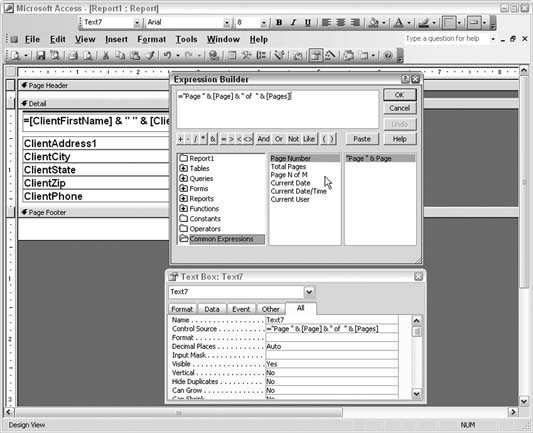
The available common expressions include page numbers, date and time, and current user. The Page N of M setting is particularly useful because it not only states the page number but also provides a message such as "Page 15 of 40." Once you've selected the expression you want, click the OK button to insert the expression into the unbound text box. When the report runs, the page numbering (or other common expression) is included on the report. |