Adding a New Field
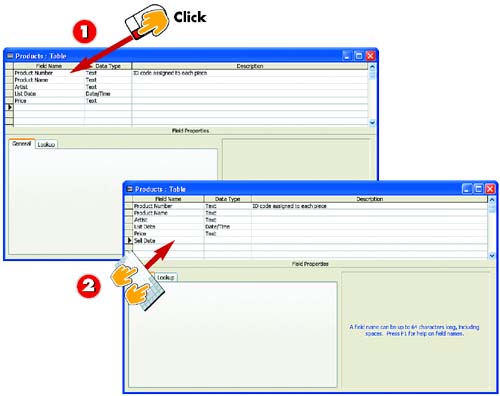
 | After you've opened the table you want to modify in Design view, click in the Field Name column of the first empty row. |
 | Type a name for the field and press Tab. |
|
It's best to plan out the structure of your table before you build it, mapping out the various pieces of data you need to store and then figuring out what fields you need to store them. If needed, though, you can add a new field at any time. For example, you might need to add a field if you used a wizard to create your table and the default fields did not include all the entries you needed. Or, you might need to add a new field if you created a table from scratch and accidentally left out something. |
|
Inserting Rows
If you want to add a new field to the middle of your table, rather than to the end, you can do so. Click in the row below the spot where you want the new row to be, open the Insert menu, and choose Rows. The new row is inserted below the selected row. |
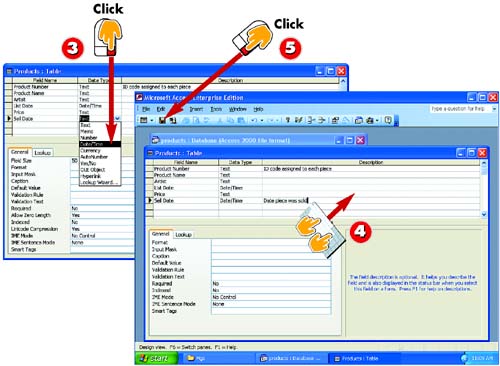
 | To change the data type from the default, Text, click the down arrow in the Data Type field and choose a new data type from the list that appears. Then press Tab. |
 | Optionally, type a field description in the Description column. This text appears in the Table window's status bar when you are entering data and this field is selected. |
 | Click the Save button on the Standard toolbar in the main Access window to save your changes to the database table. |
|
Understanding Field Names
You must use a unique name for each field in your table, and it's a good idea to use descriptive names that remind you of the contents of that field. A field name can include as many as 64 characters. |
|
Understanding Data Types
For more information about the available data types, see "Setting a Field's Data Type" later in this part. In addition, Part 4 covers creating special data types. |
|