Selecting Records and Columns
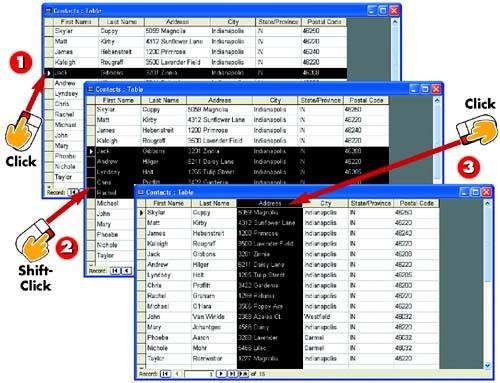
 | To select a single record, click the record selector column (the leftmost column in the table). The record is highlighted. |
 | To select a block of records, click the record selector column next to the first record in the block, press and hold down the Shift key, and click the last record's selector column. |
 | To select a column, click the column heading. |
|
When you want to work with an entire record—for instance, to edit or delete the record—you must first select the record. You can select a single record or several records at once. You can also select a column to move or delete that field in all the records in that table. |
|
Deselecting Records
To deselect a record, click anywhere in the body of the table. |
|
Selecting All Records
To select all records in a table, open the Edit menu and choose Select All Records. Alternatively, press Ctrl+A. |
 |