Using a Form to Edit Data
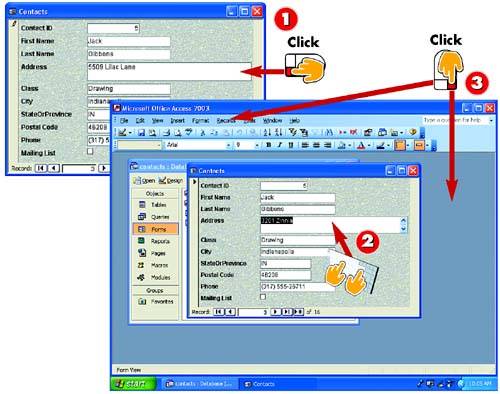
 | After you've displayed the record you want to modify, click in the field you want to change. |
 | Delete the entry and type a new one, or edit the existing entry. |
 | Click anywhere outside the field to save the changes. Alternatively, open the Records menu and choose Save Record. |
|
In addition to entering data into a table using a form, you can also use a form to make changes to the data, just as you do in Datasheet view. Your changes to a field are saved when you move the insertion point out of that field. |
|
Selecting an Entry
When you press Tab to move to a field, the entire entry is selected. You can start typing to replace the existing entry with a new entry. |
 |