Running a Query
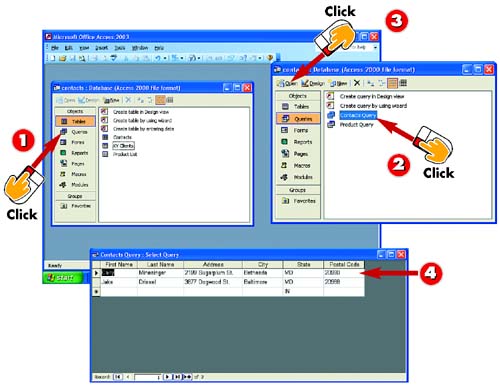
 | After you've opened the database that contains the query, click the Queries option in the Objects bar. |
 | Any queries you have created and saved are listed. Click the query you want to open. |
 | Click the Open button in the database window's toolbar. |
 | Access runs the query and displays the results. |
|
When you want to view the results of a query, you run or open the query from the database window. |
|
Opening and Closing Queries
If you prefer, you can double-click a query in the database window to open it. To close a query, click its Close button. |
|
Editing and Adding Data
If you change or add data to a query, the associated database table is updated to reflect those changes. In this way, you can use a query to edit and add data. |
|