Renaming an Object
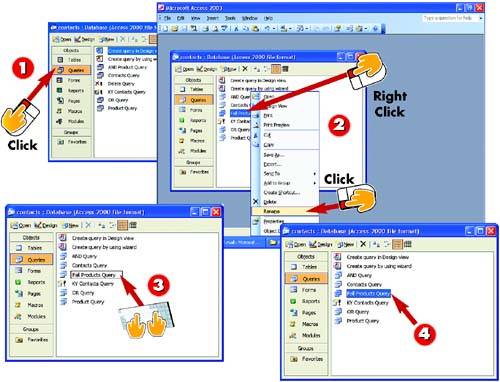
 | After you've opened the database that contains the object you want to rename, click the object type in the Objects bar. For example, to rename a query, click Queries. |
 | The database window displays a list of the objects of that type. Right-click the object you want to rename and select Rename in the shortcut menu that appears. |
 | The name is highlighted. Type a new name for the object and press Enter. |
 | The object is renamed. |
|
If you do not like the name you used when you saved an object, you can rename it. You may find, for instance, that you want to use the word "Query" in the names for queries, "Report" in the names for reports, and so on; that way, you can quickly identify the object type without having to check the Objects bar. |
|
Using Other Commands
You can use the other commands in the shortcut menu to copy the object, view object properties, print the object, and more. |
|