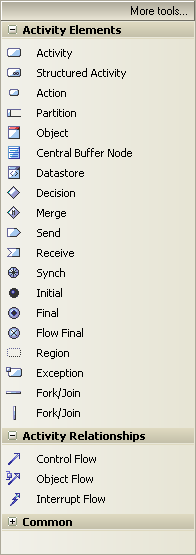The Activity group is used to model system dynamics from a number of viewpoints in Activity diagrams and Interaction Overview diagrams. An Activity is some work that is carried out; it might overlap several use cases or form only a part of one use case. Send and Receive events are included as triggers. A Decision element marks a point where processing might split based on some outcome or value. The Flow relation models an active transition and synch points are used to split and rejoined periods of parallel processing.
|
Activity elements enable you to describe the dynamics of the system from the point of view of activities and flows between them. Activities can be stereotyped as a process to display a business process icon. To add an element to the current diagram, click on the required icon, and drag it into position on the diagram. Set an element name and other properties as prompted. To add a relationship, click on the required icon, then click on the start element in the diagram and drag to the end element. |