When you add a Region element to a diagram, the following prompt displays:
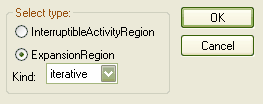
The Select type defaults to InterruptibleActivityRegion.
| 1. | Select the type ExpansionRegion. |
| 2. | In the Kind field, click on the drop-down arrow and select the concurrency attribute. |


