You can debug a Java application by attaching to an existing Java process. However, the Java process requires a specific startup option specifying the Sparx Systems Java Agent. The format of the command line option is:
-agentlib:SSJavaProfiler5_70
or:
-agentpath:"c:\program files\sparx systems\ea\SSJavaProfiler5_70"
The example below is for attaching to the Tomcat Webserver. The keyword Attach is all that you have to enter. This keyword causes the debugger to prompt you for a process at runtime.
Note: The Show Console checkbox has no effect when attaching to an existing VM.
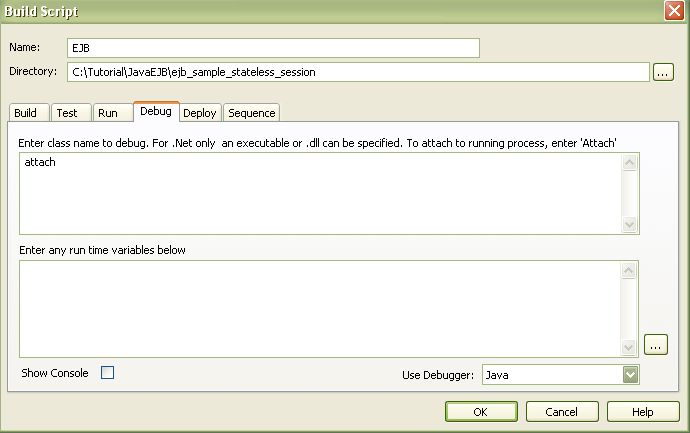
No run time variables are necessary when attaching.


