Automation Interface Examples: Call Applications from Enterprise Architect
Enterprise Architect can be set up to call an external application. You can pass parameters on the current position selected in the Project Browser window to the application being called.
To define an application that you can run from Enterprise Architect, select the Tools | Customize menu option. The Customize dialog displays. Select the Tools tab.
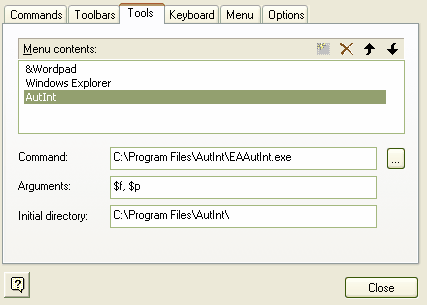
With this you can:
| · | Add a command line for an application |
| · | Define parameters to pass to this application |
The parameters required for running the AutInt executable are:
| · | The Enterprise Architect file parameter $f and |
| · | The current PackageID $p |
Hence the arguments should simply contain: $f, $p
The available parameters for passing information to external applications are:
Parameter |
Description |
Notes |
$f |
Project Name |
ie. c:\projects\EAexample.eap. |
$F |
Calling Application (Enterprise Architect) |
'Enterprise Architect' . |
$p |
Current Package ID |
ie. 144. |
$P |
Package GUID |
GUID for accessing this package. |
$d |
Diagram ID |
ID for accessing associated diagram. |
$D |
Diagram GUID |
GUID for accessing the associated diagram. |
$e |
Comma separated list of element IDs |
All elements selected in the current diagram. |
$E |
Comma separated list of element GUIDs |
All elements selected in the current diagram. |
Once this has been set up, the application can be called from the main menu in Enterprise Architect using the Tools | YourApplication menu option.


