Enterprise Architect supports Composite elements for Classes, Objects, Use Cases and such. A Composite element is a pointer to a child diagram.
Create a Composite Element
To set Composite elements from the element context menu, follow the steps below:
| 1. | Create the element to set as a Composite element. |
| 2. | Right-click on the element in the diagram and select the Advanced | Composite Element context menu option. |
Note: If the Composite Element option is not listed in the context menu, the option is not available for the type of element you have selected.
The element displays as follows:
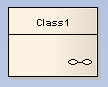
Note the small icon in the bottom right hand corner indicating that this is now a Composite element.
| 3. | Double-click on the Composite element to access the child diagram that it points to. |
The Composite element and its child diagram are represented in the Project Browser window as follows:
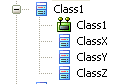
Note that ClassX, ClassY and ClassZ are elements in the child diagram.
Alternative Notation
Composite elements might show their contents instead of their usual notation. To enable this notation, right-click on the element to open the context menu, then select the Advanced | Show Composite Diagrams Contents option.
The Automation Interface
Automation support is available for Composite elements. Element has an Elements collection and a Diagrams collection.


