There are several options to customize how Enterprise Architect displays and works with models and model elements. This topic describes those settings that are local to a particular user and machine.
Select the Tools | Options menu option to display the Options dialog.
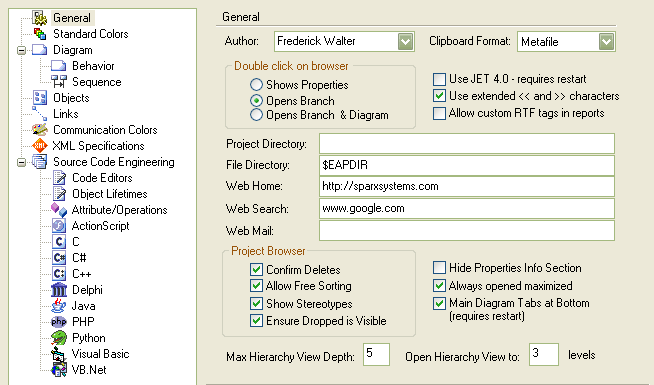
Most of these settings are stored in your registry so they are set for your use only. For a networked workplace, registry settings can be copied down to any network workstation you log in to. Otherwise, the settings are valid for the current machine only.
Note: Additional defaults and settings are discussed under the various code generation and import/export topics in this Help file.


