Use the Model Validation Configuration dialog to enable and disable the rules that are run with the model validator. You can define additional rules in this dialog from any additional addins that might be installed beside Enterprise Architect.
To display the Model Validation Configuration dialog, select the Project | Model Validation | Configure menu option.
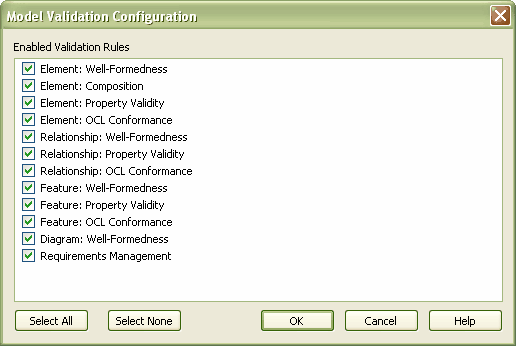
Click on the checkbox against each Validation Rule to apply in performing a model validation.
Tip: To disable UML syntax ("The requested connection is not UML compliant"), select the Tools | Options menu option, click on Diagram in the hierarchy, and in the General panel deselect the Strict UML Syntax checkbox.
When you perform a validation, each violation listed on the Output window has a violation ID of the format MVRxxnnnn, where:
| · | MVR stands for Model Validation Rule |
| · | xx is a hexadecimal number corresponding to the position of the validation rule in the Model Validation Configuration dialog, thus indicating which rule is applied and violated |
| · | nnnn is the number of the violation message. |
Therefore, messages with the ID MVR01nnnn indicate that the Element: Well-Formedness checkbox is selected and a violation of that rule has been detected. Messages with the ID MVR0Annnn indicate that the Feature: OCL Conformance checkbox (10th in order on the dialog, or Ath in hexadecimal) is selected and a violation of that rule has been detected.
See Also


