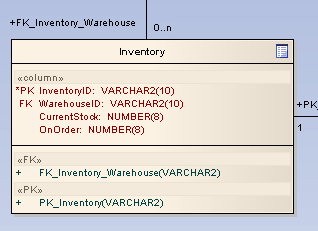What is a Table?
The basic modeling structure of a relational database is the Table. A Table represents a set of records, or rows, with the same structure.
The UML Data Modeling Profile represents a Table as a stereotyped Class; that is, a Class element with a stereotype of table applied to it. A table icon is shown in the upper right corner of the image when it is shown on a Data Model diagram.
Create a Table
To create a Table, follow the steps below:
| 2. | Select the menu option on the Toolbox. |
| 3. | Click on the element in the list of elements, then click on the diagram. The Table element is displayed on the diagram.
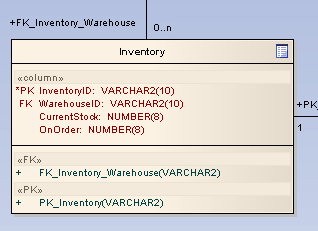
|
| 4. | If the Class : Table n Properties dialog does not display, double-click on the Table to display it. |