UML supports a large number of stereotypes, which are an inbuilt mechanism for logically extending or altering the meaning, display and syntax of a model element. Different model elements have different stereotypes associated with them. For more information on the use of stereotypes in Enterprise Architect, see UML Stereotypes.
In Enterprise Architect you can create new stereotypes with their own custom appearance. The stereotypes can be altered to make use of metafiles (image files) and customized colors, or you can make use of the Enterprise Architect Shape Script to make new element shapes to determine the shape and dimensions of the element.
To add your own custom stereotypes, follow the steps below:
| 1. | From the main menu, select Settings | UML. The UML Types dialog displays, defaulted to the Stereotypes tab.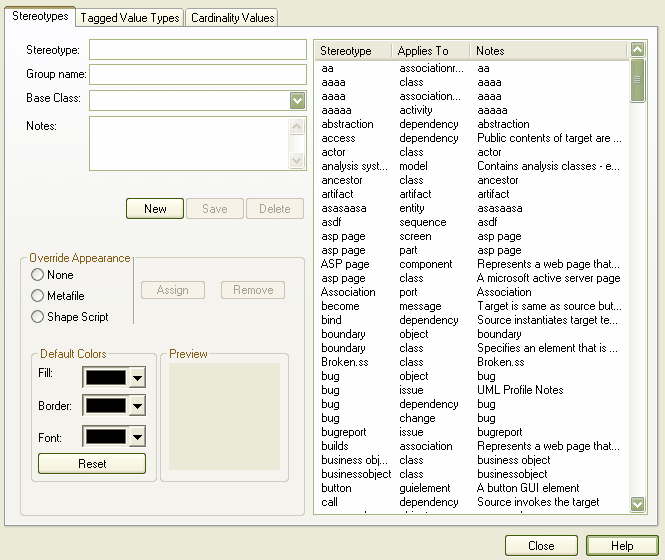 |
| 2. | Type or select a Stereotype name. |
| 3. | Select a Base Class from the drop-down list. |
| 4. | To associate a Metafile with this stereotype, click on the [...] (Browse) button and locate the required .emf or .wmf file. |
| 5. | Enter optional Notes and select Default Colors for this stereotype. |
| 6. | Click on the Save button to save the stereotype. |
The table below describes the functionality of the Stereotypes tab.
Field/Button |
Description |
Stereotype |
Name of the stereotype. |
Group name |
Enables grouping of stereotype features by a plural name, for attributes and operations, and is shown on diagrams in the attribute and operations compartments. |
Base Class |
Enables the stereotyped element to inherit the base characteristics from a pre-existing element type. |
Notes |
Use this section to add any stereotype notes. |
Override Appearance |
|
None |
Use this option to use the default element appearance. |
Metafile |
Enables an image file to be used for the appearance of the stereotype. |
Shape Script |
Enables you to specify custom shapes for the stereotype using the Enterprise Architect Shape Scripting language. For more information see the Shape Scripting topic. |
Assign |
Adds the associated metafile or shape script from the stereotyped element. |
Remove |
Removes the associated metafile or shape script from the stereotyped element. |
Default Colors |
|
Fill |
Enables you to set the default background color of the element. |
Border |
Enables you to control the border color. |
Font |
Enables you to control the color of the stereotype font. |
Reset |
Resets the appearance of the element to the default element appearance. |


