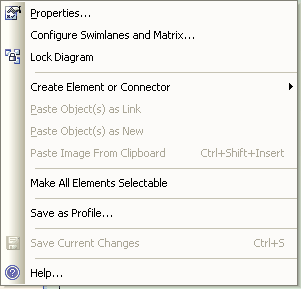Select a valid diagram and right-click on the Diagram view to open the diagram context menu. Not all menu options shown below appear on all diagram context menus.
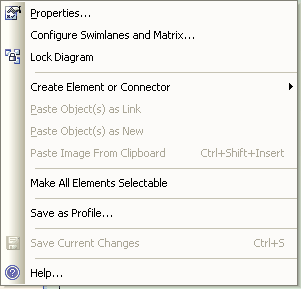
The diagram context menu enables you to:
| · | View the Diagram Properties dialog |
| · | Protect a diagram from inadvertent changes (lock diagram) |
| · | Insert various elements into a diagram (select from the following: Boundary, Note, Text, Diagram Notes, Hyperlink) |
| · | Paste element(s) as a link or as new elements |
| · | Make all the elements on the diagram selectable |
| · | Import, or reverse engineer, source code (not available in the Desktop edition) |
| · | Import database tables from an ODBC data source (not available in the Desktop edition) |
| · | Save the current diagram |
| · | View the Enterprise Architect Help on the Diagram View. |