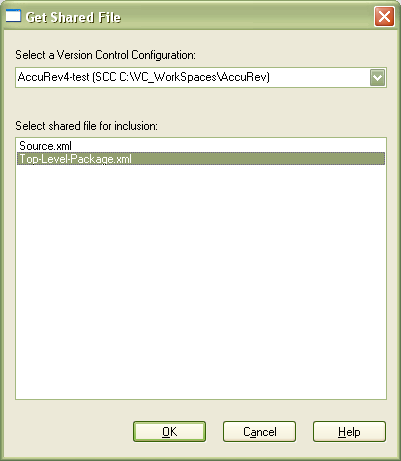You can retrieve packages that have been created by other users, or by you in another model, from version control and import them into your current model.
Other users might be creating packages to use in your model. If you are not sharing a SQL database or .EAP file, those packages do not automatically become part of your model. If the packages have been placed into version control, you can retrieve them and import them into your model as children of an existing package, using the Get Package command.
| 1. | You must have access to the package files through the version control system and you must define a Version Control Configuration through which to access those files. The version control configuration must use the same unique ID that was originally used to add the package to version control. |
| 2. | In the Project Browser window, right-click on the package to use as the parent of the incoming package. |
| 3. | Select the menu option. The Get Shared File dialog displays.
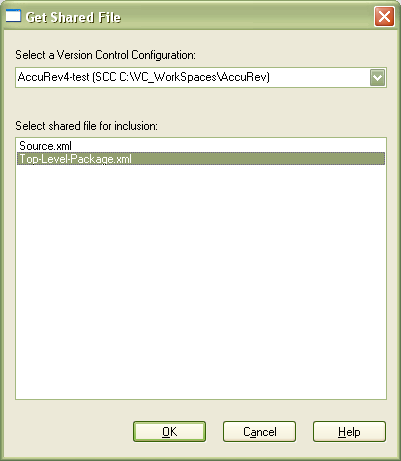
|
| 4. | In the field, click on the drop-down arrow and select the version control configuration associated with the package to retrieve. The file list is populated with the names of files available through that configuration, for retrieval and import into your model. |
| 5. | Select the package file to import into your model and click on the button. |