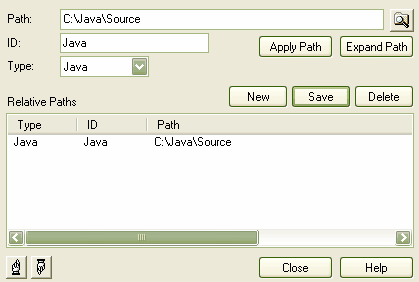The Local Paths dialog enables you to set up local paths for a single user on a particular machine. For a description of what Local Paths are used for, see Local paths. To open the Local Paths dialog, select the option.
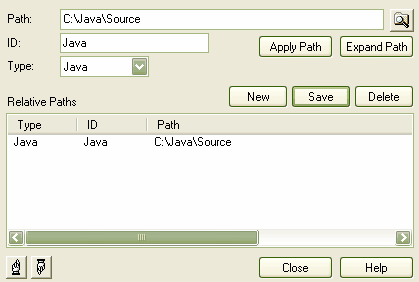
The Local Paths dialog enables you to define:
| · | the local directory in the file system (eg. d:\java\source) |
| · | - the shared ID that is substituted for the Local Path (eg. JAVA_SRC) |
| · | - the language type (eg. Java). |
And also to:
| · | - Select a path and click on this button to update any existing paths in the model (with full path names) to the shared relative path name (so d:\java\source\main.java might become %JAVA_SRC%\main.java) |
| · | The opposite of . This enables you to remove a relative path and substitute the full path name. |
Using the two above items you can update and change existing paths.