You can modify or delete relationships, or create new relationships, directly from the Relationship Matrix.
To Modify or Delete Relationships
Right-click on a highlighted relationship to open the context menu, and select from the following options:
| · | View relationship... - opens the Properties dialog for the selected relationship |
| · | Source element properties... - opens the Properties dialog for the source element |
| · | Target element properties... - opens the Properties dialog for the target element |
| · | Delete relationship |
If you have selected Delete relationship, Enterprise Architect prompts you to confirm this action.
If you have selected one of the other options, modify any properties as required, and click on the OK button to save the changes
To Create a New Relationship
| 1. | Select the required relationship type in the Link Type field. |
| 2. | Right-click on the empty intersection of the source row and target column to display the context menu.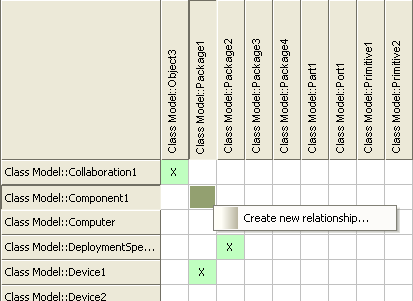 |
| 3. | Select the Create new relationship... option to create a new connector between the two elements. |
Tip: Use the matrix relationship management features to quickly create and manage relationships like Realization and Aggregation between Requirements and implementation elements (such as Use Cases).


