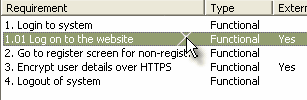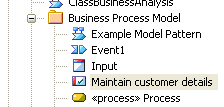Elements in Enterprise Architect have internal requirements, or responsibilities (what they must do or accomplish). These often overlap or duplicate more formal requirements that the system in general must meet. You can move internal requirements to external requirements in one go using the Move External function.
Move an Internal Requirement to External Requirement
If you have defined an internal requirement for an element and want to move it out (where it can perhaps be implemented by multiple elements), follow the steps below:
| 1. | Double-click on the element in a diagram or in the Project Browser window to open the element Properties dialog. |
| 2. | Click on the Require tab . 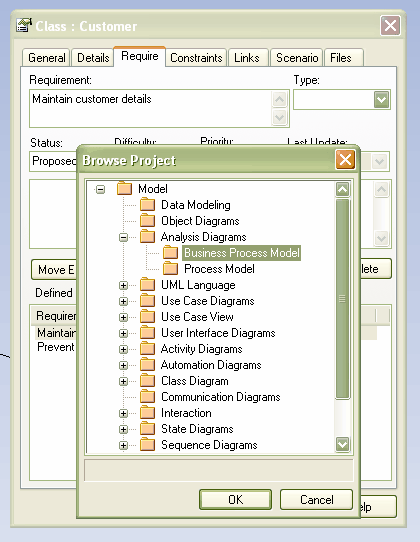 |
| 3. | Locate and highlight the requirement. |
| 4. | Click on the Move External button. |
| 5. | Select the package to place the new requirement in. |
| 6. | Click on the OK button. |
Enterprise Architect creates a new Requirement element in the target package and automatically generates a Realization link from the element to the requirement
Notice the requirement is now marked external and the dialog fields grayed out. To edit its details, double-click on the requirement.
Also notice that a requirement has been created in the target package.