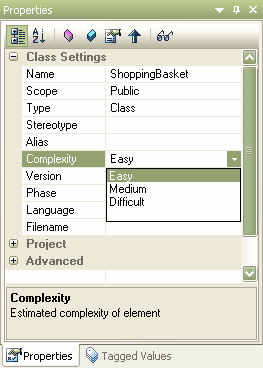The Properties window provides a convenient way to view (and in some cases edit) common properties of elements. When an element is selected, the Properties window shows the element's name, stereotype, version, author, dates and other pertinent information.
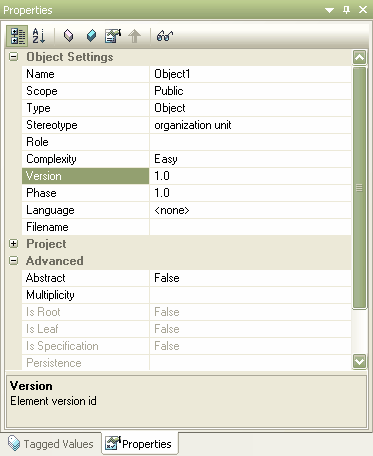
Tip: The Properties window can be a quick method of setting a single property (such as Phase or Status). To access and edit all properties of an element, double-click on the element in a diagram or in the Project Browser window.
Properties Sections
The Properties window is divided into three expandable sections:
| · | <Element type> Settings - for the basic element details |
| · | Project - for general housekeeping settings |
| · | Advanced - only active for generalizable elements |
Note: When you click on a field name, a brief explanation of that field displays at the bottom of the Properties window, unless you have selected the Hide Properties Info Section checkbox on the General page of the Options dialog. If you click on the field value for an editable field, a drop-down arrow displays that enables you to select a different value. Both of these features are shown in the example below: