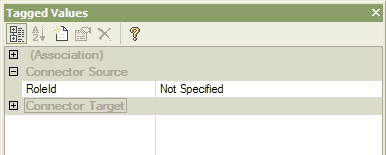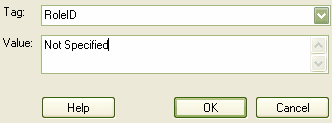For Association and Aggregation connector types you can set additional Tagged Values on the Source and/or Target Role.
Set Tagged Values
To set Tagged Values for the connector, follow the steps below:
| 1. | Press or select the menu option. The Tagged Values window displays. |
| 2. | Click on the connector in the diagram. The Tagged Values information for the connector displays in the Tagged Values window. |
| 3. | Select or as required.
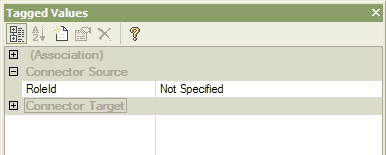
|
| 4. | Either click on the button or press . The Tagged Value dialog displays. |
| 5. | Type the tag name and value, or select a predefined Tagged Value type from the field drop-down list.
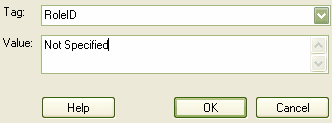
|
| 6. | Click on the button to save the changes. |