You can run the test script you set up previously, by selecting the Project | Build and Run | Test menu option.
The following output is generated.
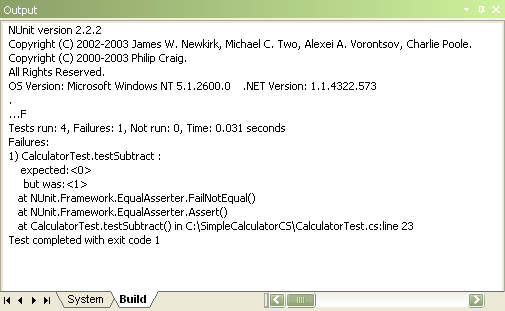
Notice how NUnit reports that four tests have run, including one failure. It also reports what method failed and the file and line number the failure occurred at. If you double-click on that error, Enterprise Architect opens the editor to that line of code.
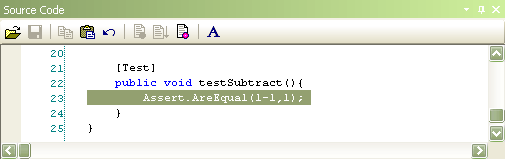
This enables you to quickly find and fix the error.
Enterprise Architect also records the run status of each test as described in Record Test Results.


