Enterprise Architect is supplied with two dictionaries, for US English and British English. Additional dictionaries are available for download from the registered area of the Sparx Systems website. Once these have been downloaded and installed, you can select another language in which to perform the spell check.
Note: Before selecting a language as described below, ensure you have downloaded the additional language pack and installed it in the Enterprise Architect install directory. Language packs are available from: http://www.sparxsystems.com/registered/reg_ea_down.html
Select a Different Language
To select another language for the spell checker, follow the steps below:
| 1. | Select the Tools | Spelling Language menu option. The Spell Check Language dialog displays.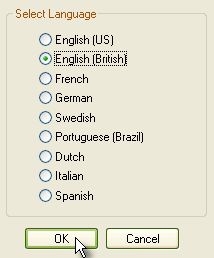 |
| 2. | Click on the radio button for the required language dictionary to use. |
| 3. | Click on the OK button. The selected language remains the current language until changed. |


