In MySQL, to make use of foreign keys you must declare the table type as InnoDB. To do this, follow the steps below:
| 1. | Select the View | Tagged Values menu option or press [Ctrl]+[Shift]+[6]. The Tagged Values window displays. |
| 2. | Click on the table in a diagram or in the Project Browser window. The Tagged Values window shows the table as selected. |
| 3. | Click on the New Tag button . 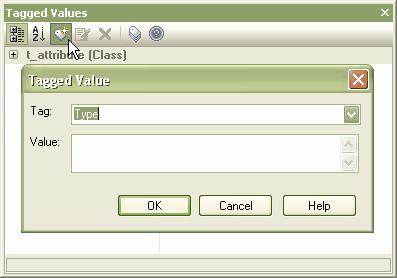 |
| 4. | In the Tag field, enter the tag name Type. In the Value field, type InnoDB as the value for the Type tag. |
| 5. | Click on the OK button to confirm the operation. Generated DDL includes the table type in the SQL script. |
| 6. | To allow for later versions of MySQL, additional table options that can be added in the same manner include: |
Tag |
Value (Example) |
ENGINE |
InnoDB |
CHARACTER SET |
latin1 |
CHARSET |
latin1 |
COLLATE |
latin1_german2_ci |


