You must set both the source and target packages for the Relationship Matrix before relationships can be displayed.
Tip: Set the source and target packages AFTER setting the link and element types/details; as Enterprise Architect refreshes the content after each change, this is usually faster.
Set the Source or Target Package
To set the source or target package, follow the steps below:
| 1. | Click on the [...] (Browse) button at the end of the Source or Target field. |
| 2. | The Browse Project dialog displays. 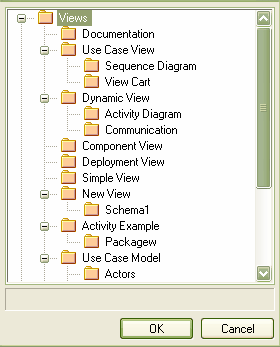 |
| 3. | Select the required package and click on the OK button. |


