Shape Editor
The Shape Editor enables you to create Shape Scripts. To access the Shape Editor, follow the steps below:
| 1. | Select the Settings | UML menu option; the UML Types dialog displays, defaulted to the Stereotypes tab. |
| 2. | Type a name in the Stereotype field, or click on an the required stereotype in the list. |
| 3. | From the Override Appearance panel, select the Shape Script radio button. |
| 4. | Click on the Assign button. The Shape Editor dialog displays. |
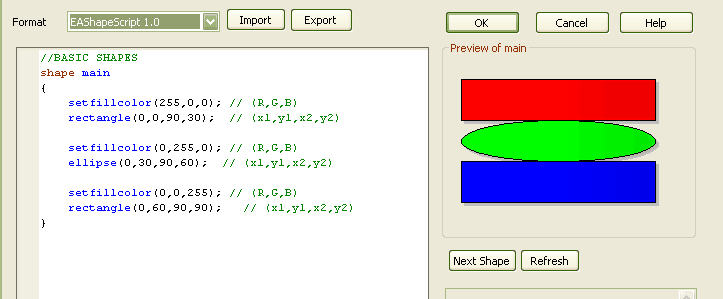
Control |
Description |
Format |
Select the ShapeScript version. |
Import |
Import a shape script from a text file. |
Export |
Export a shape script to a text file. |
OK |
Exit out of the Shape Editor, don't forget to save your script from the Stereotypes tab. See Getting Started |
Next Shape |
Rotate though the multiple shape definitions. |
Refresh |
Parses your script and displays the result in the Preview window. |
See Also


