By default the Use connector in Use Cases has no arrow head. To generate arrow heads on the connectors, follow the steps below.
| 1. | Select the Tools | Options Links menu option. The Links page of the Options dialog displays.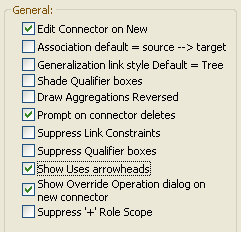 |
| 2. | In the General panel, select the Show Uses arrowheads checkbox. |
| 3. | Click on the Close button. |
When you save the Use Case diagram, the Use connectors change to display arrowheads.


