Enterprise Architect enables you to output the test scripts and results you have entered against elements in the model, in Rich Text format. For more information on entering test scripts and details see the previous sections of the Testing topic.
To create the documentation, right-click on a package in the Project Browser window and select the Documentation | Testing Report context menu option. The Create Test Documentation dialog displays.
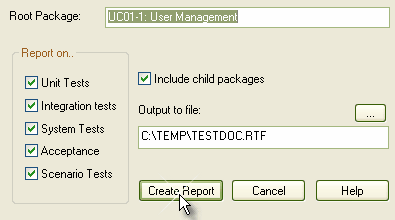
Note: You can also access the Create Test Documentation dialog by selecting the Project | Documentation | Testing Report menu option.
The Create Test Documentation dialog enables you to set up your report. You can configure which tests to include or exclude in the report, whether to include child packages and what file to output to.


