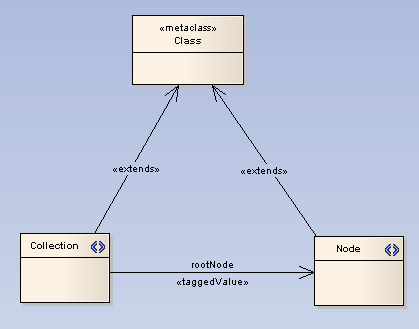The Tagged Value connector, found in the Profile group of the Enterprise Architect UML Toolbox, can be used to define a Tagged Value that takes as its value an element that has the stereotype pointed to.
The following example demonstrates how this might be used. It shows a profile that defines two stereotypes: «Collection» and «Node». «Collection» adds a tag named rootNode. Clicking in the Value field for the tag rootNode in the Tagged Values docked window enables you to select from a list of all elements in the current model with the «Node» stereotype.