Z Order refers to an element's depth in the diagram hierarchy, and thus influences which elements appear in front of others and which appear behind.
Set the Z Order
To set the Z Order of an element, follow the steps below:
| 1. | Click on the element in the diagram view. |
| 2. | Select the Element | Z order menu option. The following submenu displays: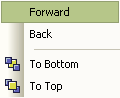 |
| 3. | Select the operation to perform. The element is moved to the new position in the diagram hierarchy. |


